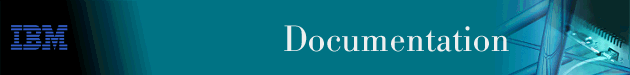
This section describes any additional configuration steps that you need to perform after installing Nways Manager for HP-UX.
Step 1. | To run Java Development Kit (JDK) 1.17.01 or later, enter
the following command to export the JAVA_HOME system variable:
| ||||||||||||||||||||||||
Step 2. | Install ObjectStore with the following patches:
| ||||||||||||||||||||||||
Step 3. | Change the following environment settings:
|
If using Open View 5.0, install the following patches:
|
| PHSS_17364 |
|
| PHSS_17684 |
|
| PHSS_17757 |
If using Open View 4.11, install the following patches:
|
| PHSS_16292 | PHSS_16555 |
|
| PHSS_17086 | PHSS_16573 |
|
| PHSS_17274 | PHSS_17568 |
The Element Management component requires no additional configuration.
Before you can use Remote Monitor, you must set the RMONHOME
environment variable to point to:
|
| /usr/LANReMon/rmon |
To set the RMONHOME environment variable in your .profile and add
it to your default path, add the following lines to your
.profile:
|
| RMONHOME=/usr/LANReMon/rmon |
|
| export RMONHOME |
|
| PATH=$RMONHOME:$PATH |
|
| export PATH |
Performance management for these device managers uses a Java Database Connectivity (JDBC)-compliant database. For your convenience, IBM provides the Enterprise Edition of DB2(TM) Universal Database.
You will need to create a database instance that the device managers can access via JDBC. The concept is the same as if you were using another JDBC-compliant database, but you will need to refer to that database's instructions.
For information on configuring DB2 for use with Nways Manager, refer to Using Nways Manager - Element Management.
Before you can use the various web servers to configure Nways Manager, you must install the following web server settings. All web servers have to be configured to listen to the client on port 80 (which is the default port for most of the servers).
|
| /Server_root/cpnf/srm.conf. | ||
|
| Alias /nways "/Nways_root/CML/JMA/java/webservr" | ||
|
| Alias /cgi/code "/Nways_root/CML/JMA/java/webservr/code" | ||
|
| ScriptAlias /cgi "/Nways_root/CML/JMA/java/webservr" | ||
|
| Server_root - The directory where the Apache Websvr is installed. | ||
|
| Nways_root - The directory where the Nways product is installed. | ||
|
| URL prefix: nways |
|
| Map to directory: /Nways_root/CML/JMA/java/websvr |
|
|
|
|
| URL prefix: cgi |
|
| Map to directory: /Nways_root/CML/JMA/java/websvr |
(http://Machine/admin-bin/Cfgin/initial)
(http://Machine/admin-bin/Cfgin/mpfrule)
| Action | Request Template | Replacement File Path |
| Pass | /nways/* | /Nways_root/CML/JMA/java/websvr/* |
| Exec | /cgi/CgiLauncher* | /Nways_root/CML/JMA/java/websvr/CgiLauncher* |
| Pass | /cgi/* | /Nways_root/CML/JMA/java/websvr/* |
|
|
|
|